Play Tracks of Tracking Round¶
The GTS dashboard includes the functionality to display an animation of the sequence in which tracks were collected by the mobile application. The Play Tracks mode allows you to replay how tracks where collected on the field.
To view the play back of tracking click on the play button  next to the Tracks item in either of the Default, Field Staff or
Team Code tabs in the GTS Map Layers insert.
next to the Tracks item in either of the Default, Field Staff or
Team Code tabs in the GTS Map Layers insert.
Play Tracks views¶
Is is possible to have a playback of all tracks for a particular tracking round, the tracks filtered for a particular field staff user within the tracking round, or for a particular team code for a tracking round.
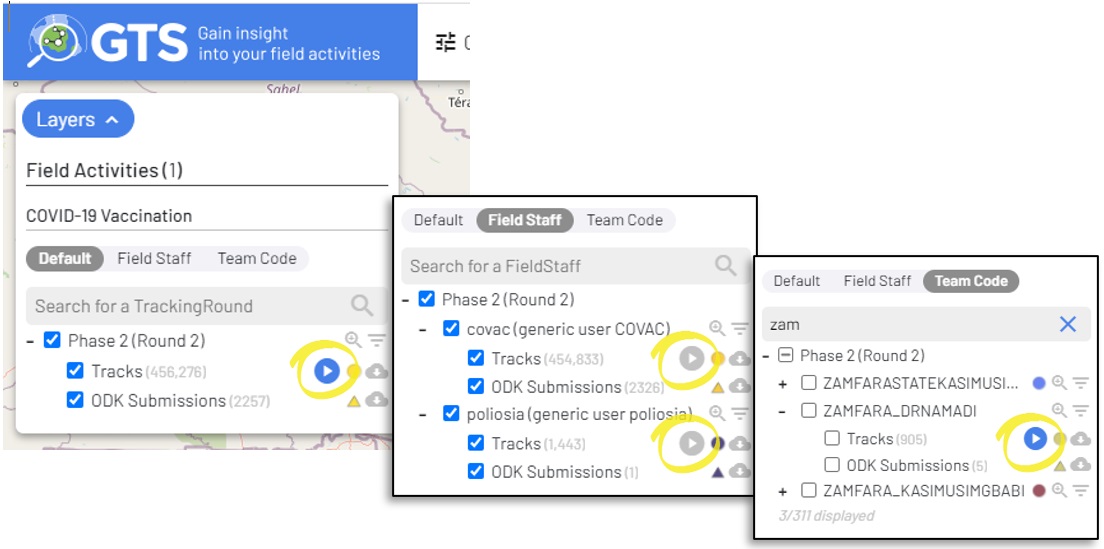
Play Tracks mode¶
The GTS will open in Investigation Play Tracks mode:
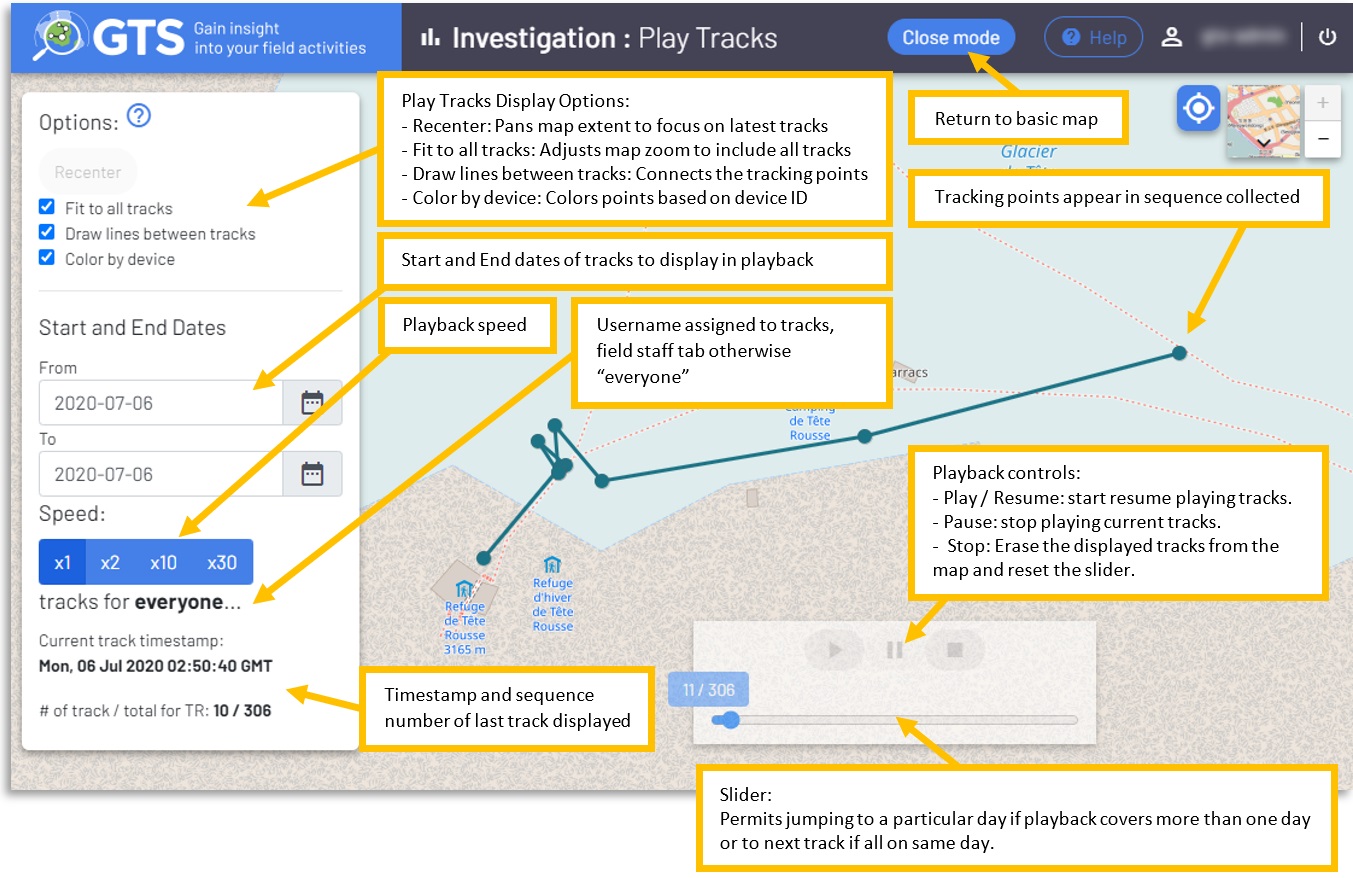
Playback example¶
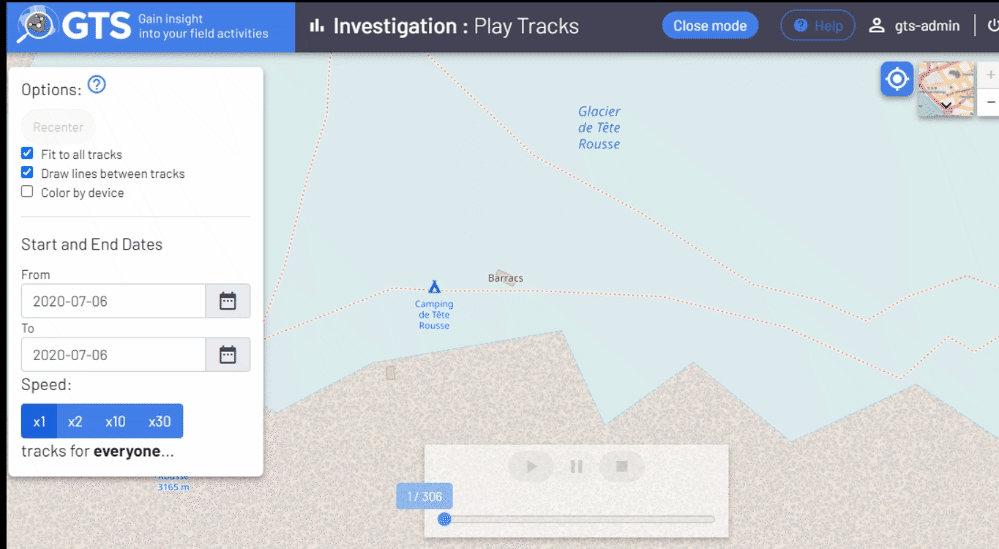
Basic Play Tracks example¶