Mobile Apps Overview¶
The GTS installs three mobile applications on Android devices when following the field staff instructions or when using the batch deployment tool:
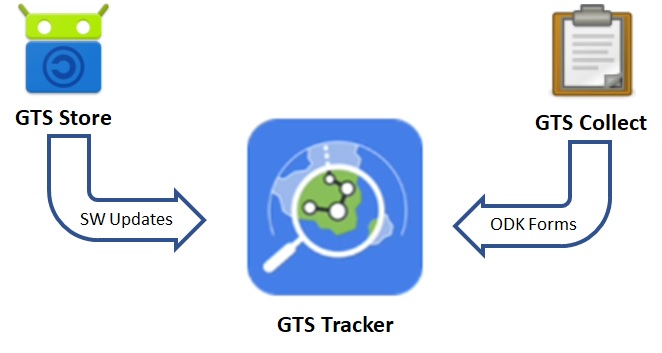
GTS Mobile Applications¶
GTS Tracker The GTS tracker is the principal mobile application used to collect geospatial tracks of field staff movements, allow access to the GTS Collect app, and to upload data to the GTS Dashboard.
GTS Collect GTS Collect presents field staff with ODK forms to gather contextual field data. It is triggered from within the GTS Tracker and therefore the application icon will not appear on the Android screen.
GTS Store The GTS store is a private application repository that automatically provides updates to mobile devices.

Hardware Requirements¶
Devices running GTS mobile apps must meet the following minimum hardware specifications:
CPU: Dual-core
RAM: 2 GB
Battery: 5,000 mAh
Location Services: Must support GPS, GLONASS, and Galileo with A-GPS and high-accuracy mode available in Android location settings
Android Version: 7 or higher
Internal Storage: 16 GB Flash
Connectivity: Wi-Fi
Optional:
Ruggedization: Rugged design recommended
IP Rating: IP66 or better
Important
Avoid Xiaomi / Redmi Devices – There are known compatibility issues with GTS mobile applications on some Xiaomi and Redmi phones, especially the Redmi 14C running HyperOS 1.0.1 or 1.0.3. These versions may interfere with background services and deployment process. We strongly advise choosing other brands or verified models to ensure consistent field data collection.
1. Deployment¶
There are two methods to deploy the GTS Mobile apps, using the Batch Deployment Tool or by sending Field Staff Installation Instructions. These methods are available from the Logistics Support tab in the GTS Administration Console at the Tracking Round level.
Batch Deployment Tool The Batch deployment tool is downloaded locally and enables the automated installation of the GTS Mobile application to Android mobile devices using a USB connection. Batch deployment is only available for field staff logins that are not nominative (generic). The tool installs the GTS Mobile app to automatically start logged in as the generic account and recording tracks for the field activity under which it is downloaded.
Field Staff Instructions The field staff instructions tool is used to generate a two-page GTS Mobile application installation guide for field staff which may be saved locally in .pdf format, e-mailed directly to the field staff (provided an e-mail address is associated with the field staff login), or both.