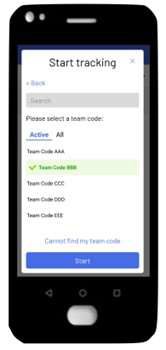Release 1.9¶
Deployed on September 15, 2022
The GTS version 1.9 release includes the following enhancements and new functionality:
Enhancements¶
Infrastructure:¶
Various backend changes to improve performance by economising resource usage.
Changes to the GTS architecture to streamline updates and releases reducing the need
for scheduled downtimes.
Map Display:¶
On the map, the calculation to display the number of tracks and ODK forms in the map
inset has been corrected. - Targeted Areas visitation status is now recomputed when adjusting the Targeted Areas validation rules for speed.
Downloads:¶
The format of date/time columns in csv. exports has been corrected.
The calculation for the percentage of Targeted Areas visited has been corrected.
Mobile Application:¶
Mobile app start-up reconfigured to better manage auto-start and battery optimization.
New Features¶
Admin Dashboard:¶
Phone Monitoring: A Phone Monitoring tab has been added at the Tracking Round level
previously this tab was only available at the Field Activity level. - The Phone Monitoring tabs have new information available concerning, Team Codes used per phone, number of suspicious tracks collected per phone, and GTS Mobile app version. - Geocoverage Dashboard: A new tab has been added at the Tracking Round level that enables Admin Dashboard users to configure custom indicators to perform Geocoverage analysis based on Targeted Areas Attributes and ODK data collected and to group analysis by Targeted Areas Attributes and ODK data collected.
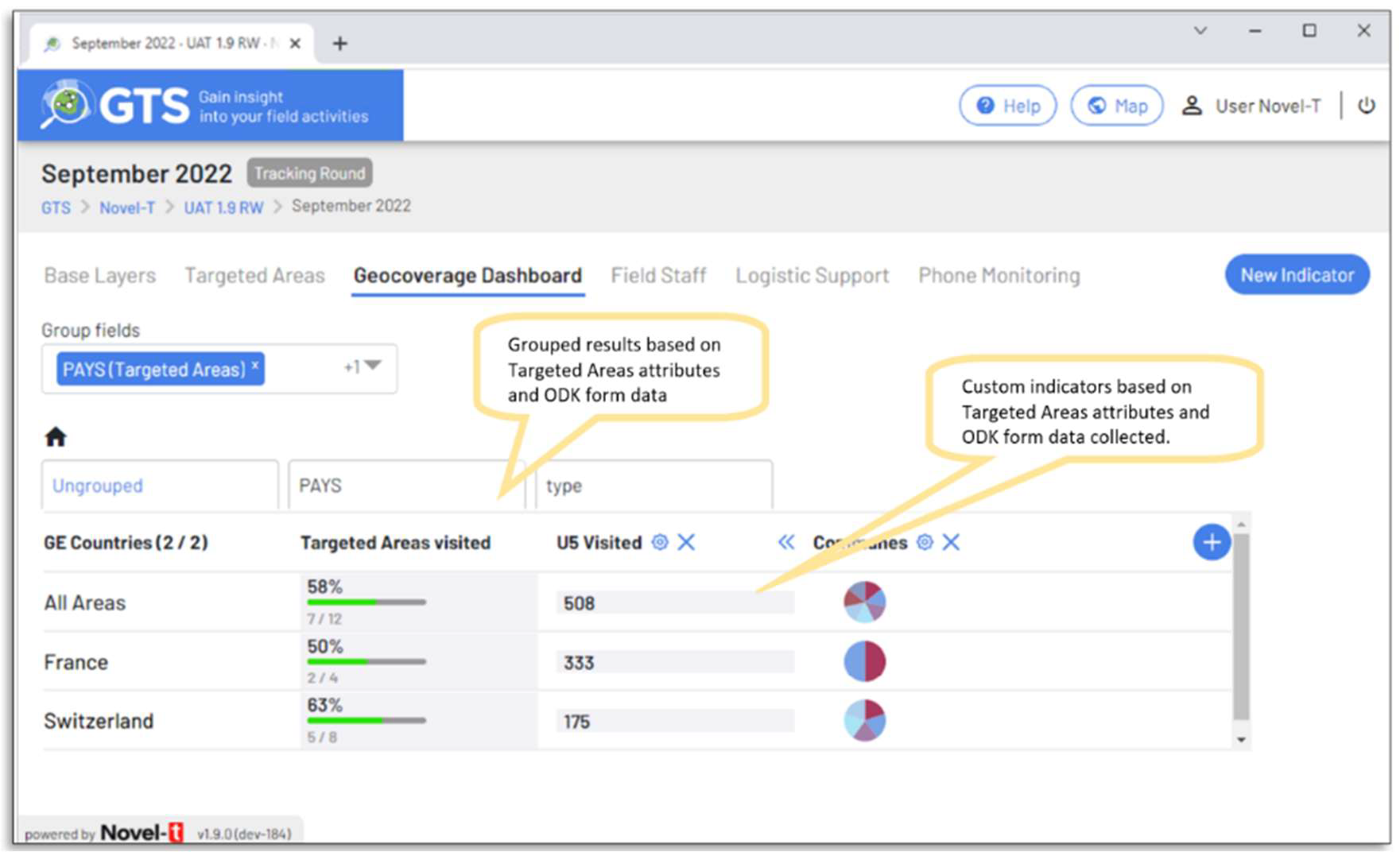
Team Codes: A new tab has been added at the Tracking Round level that enables Admin
Dashboard users to list Team Codes that will appear on the Mobile app when tracking starts.
Map Display:¶
The Dashboard map display will open directly in the Geographic Coverage Investigation
mode when only one Tracking round that is configured with Targeted Areas is selected for display. In other cases, the standard map will open, and the users may select the Investigation mode from the map insert for each Tracking Round with Targeted Areas.
Downloads:¶
Photos taken using ODK forms can now be downloaded
along with ODK data. Users will be presented with the option to download ODK collected media files within a date range and provide an emails address for delivery
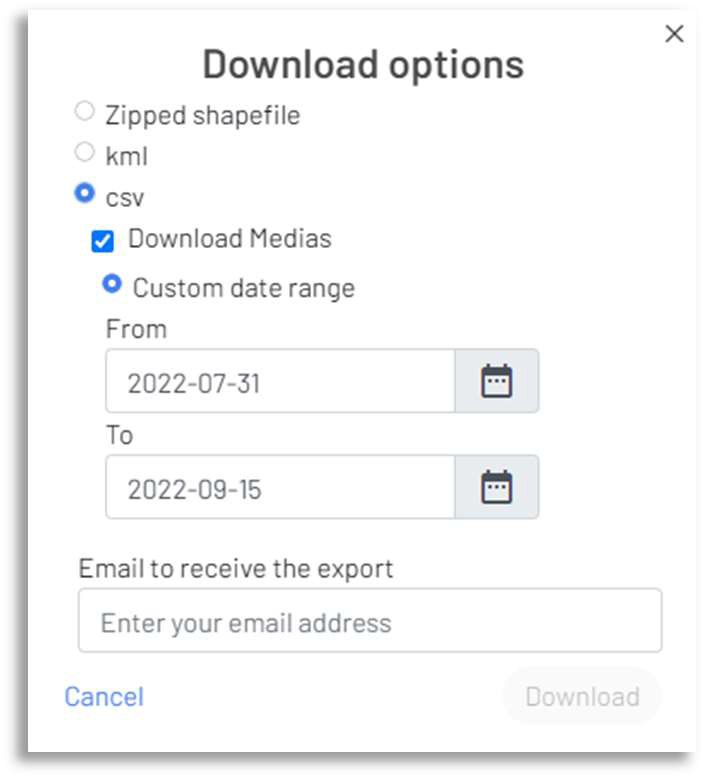
Mobile Application:¶
GTS Mobile application users may now select Team Codes from a
predefined list to ensure consistency across team codes which was previously challenging when limited to free text Team Codes. Depending on dashboard configuration GTS Mobile app users will be presented with a variety of Team Code options.
No Team Code selection/entry possible
Team Codes optional as free text or from a dropdown list
Team Code required from a dropdown list