Release 1.6¶
Deployed on December 17, 2021
The GTS version 1.6 release includes the following new features and enhancements:
New Features¶
Play Tracks:¶
The functionality to view an animated depiction of the sequence in which tracks were collected is now available in the GTS Dashboard.
To view the play back of tracking click on the play button next to the Tracks item in either of the Default, Field Staff or Team Code tabs in the GTS Map Layers insert.
It is possible to have a playback of all tracks for a particular tracking round, the tracks filtered for a particular field staff user within the tracking round, or for a particular team code for a tracking round.
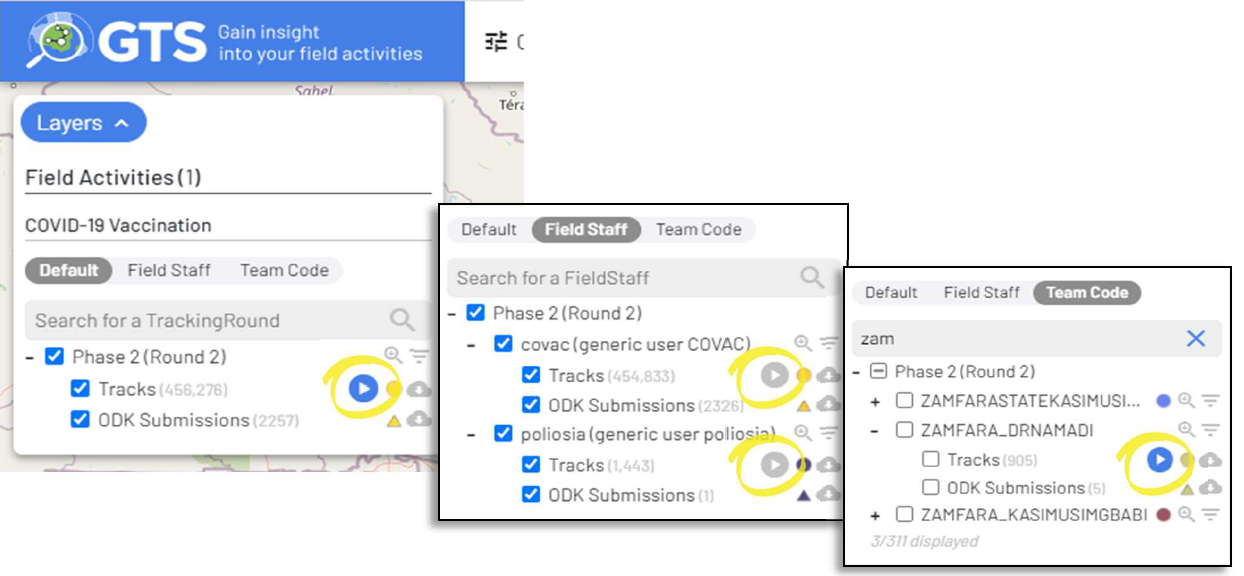
The GTS will open in Investigation Play Tracks mode:
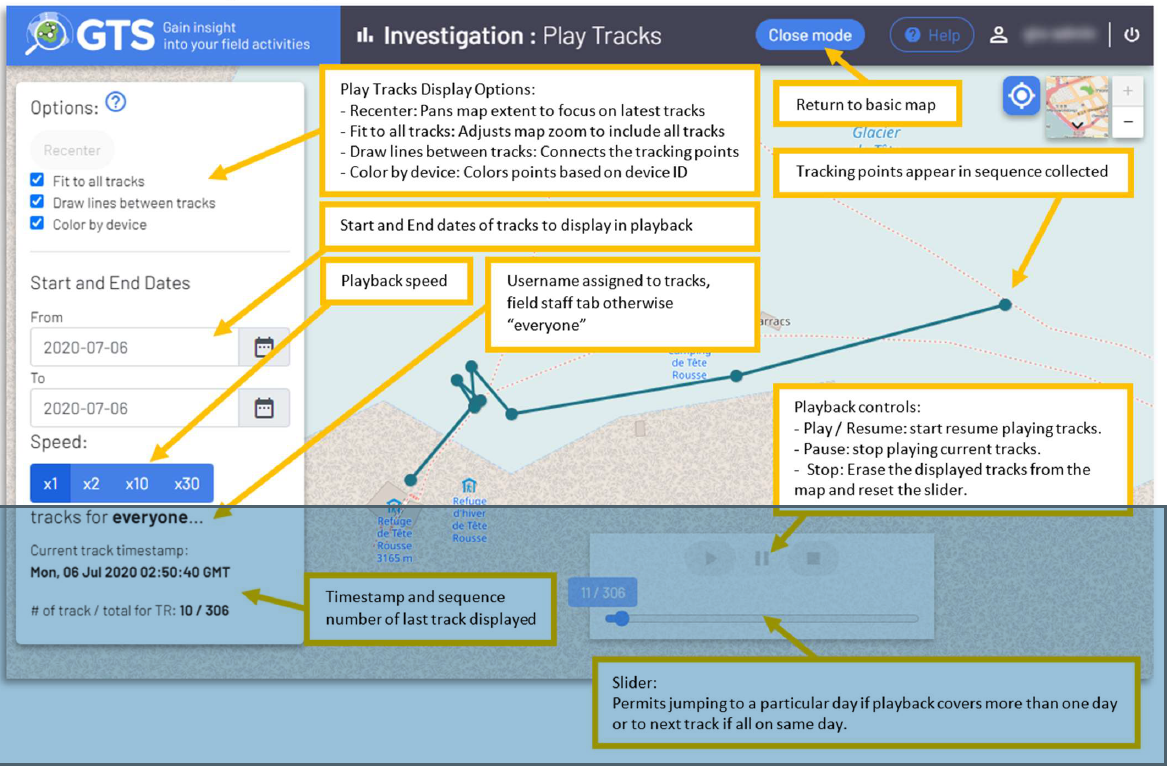
The tracks appear on the screen in sequential order as they were collected depicting the route taken by field staff. Several devices, field staff users, or team codes may be played back on the map simultaneously
Enhancements:¶
Phone Monitoring page: The field activity Phone Monitoring Page has been enhanced with the following changes:
Functionality to filter on phones with doze mode issues and with a GPS accuracy more than 50 meters:
Doze mode is an Android operating system feature and designed to prolong battery life by putting applications into a suspended state when they are not actively used. The GTS mobile application must not be optimized for battery life savings as this setting may result in pause in the collection of tracks. Select “Doze mode issues” from the dropdown to filter on phones that should have their settings corrected:
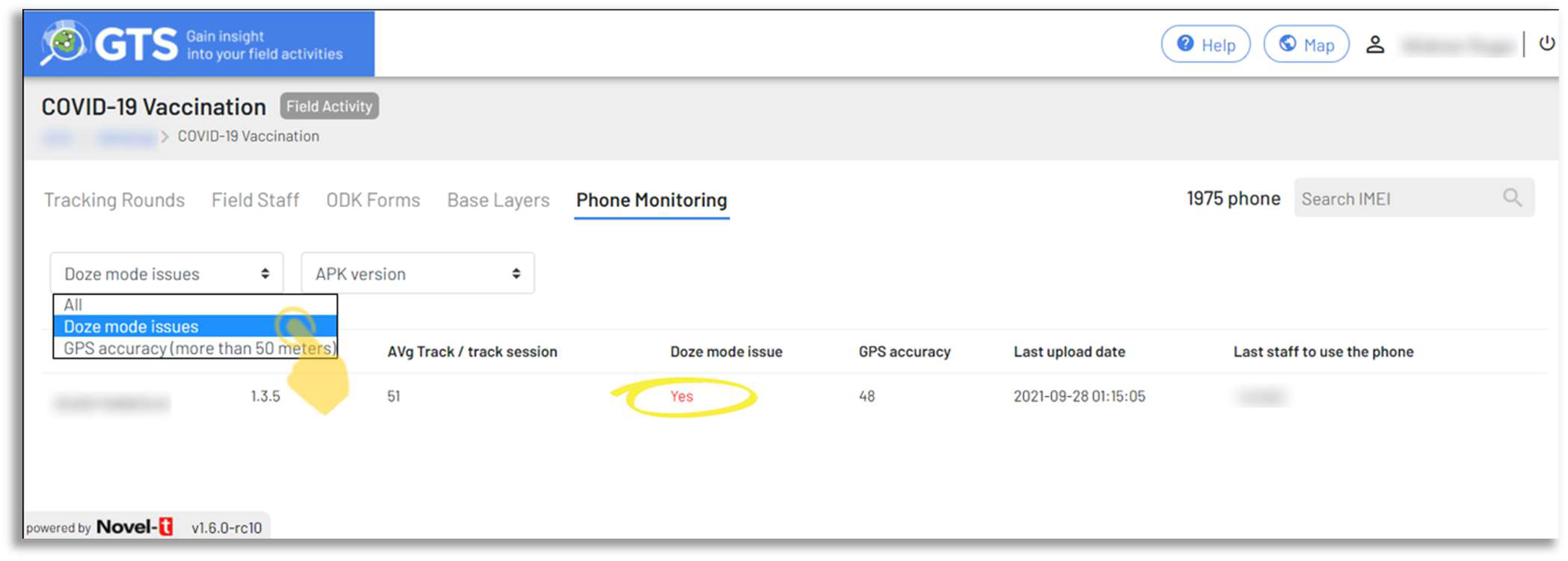
The GPS accuracy of a mobile phone will influence where tracks are displayed on the map in the GTS Dashboard. Select “GPS accuracy (more than 50 meters)” from the dropdown to filter on phones that have poor GPS accuracy values.
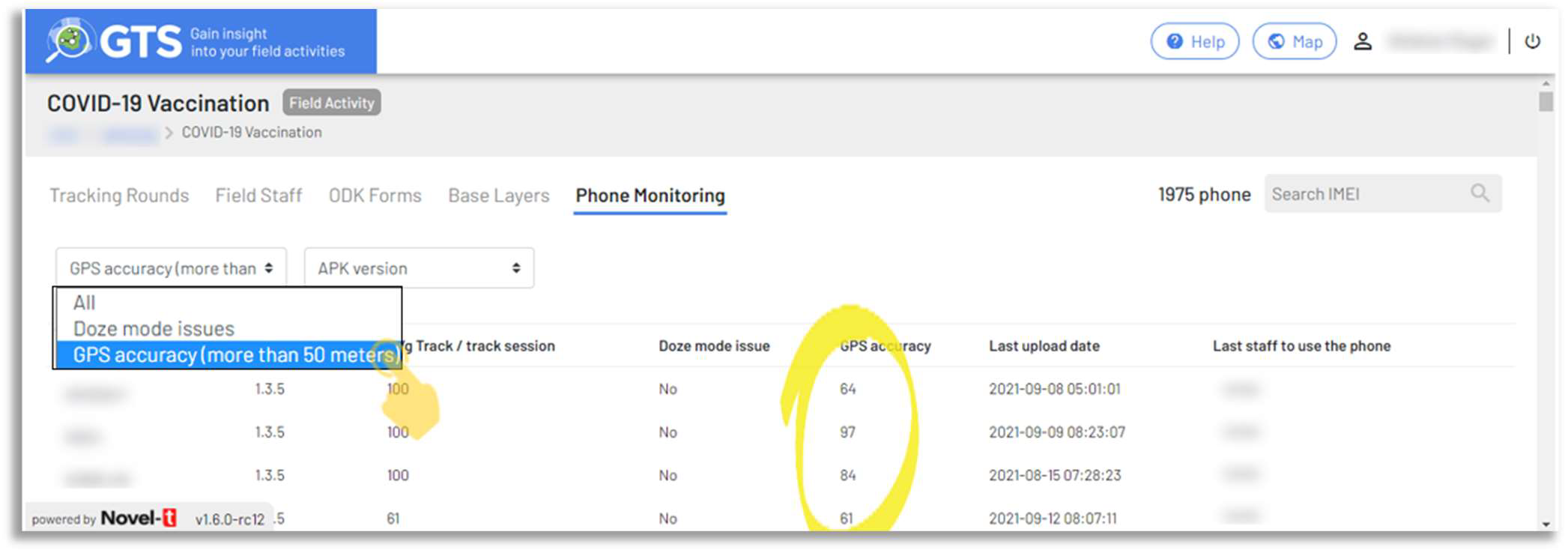
Functionality to filter on the version of the GTS Mobile application installed on the phone when last uploading:
When a new version of the mobile application is made available, users are requested but not obliged to update their phones. Depending on the functionality released, using an older version of the Mobile application may have a negative effect on the data collected. Select the mobile application version to see which version a phone was using when it last uploaded data, the phone ID (IMEI) and last staff member logged in are indicated so that a follow-up can be performed and phone updated.
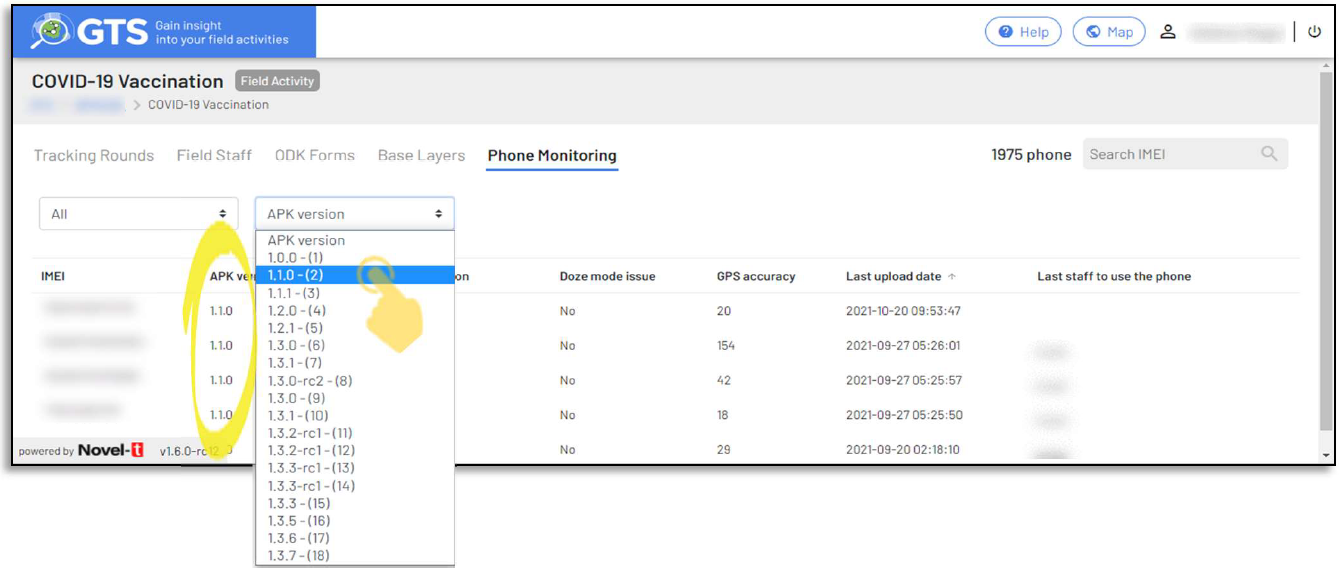
Date format change to last update: The Last upload date format has been changed to YYY-MM-DD from the previous format that used two figures to designate the year and could lead to confusion.
Mobile version format update: The mobile version cited now aligns with the version seen on the mobile application in the about dropdown, previously the sequential number of the release was displayed, and it was not apparent on the mobile devices.
ODK download:¶
The GTS Dashboard no longer sets a maximum number of ODK records that may be downloaded, users are still advised to filter downloads to the dates required to improve performance.